The significance of obtaining high-quality sleep cannot be emphasized enough. Achieving a restful night’s sleep plays a pivotal role in promoting your overall health and well-being. If you happen to possess an Apple Watch, you’re in for a treat, as it offers valuable assistance in monitoring and enhancing your sleep patterns through the use of specialized sleep applications. In the following guide, we will take you on a journey through the process of utilizing sleep apps on your Apple Watch, enabling you to optimize your sleep and greet each morning with a revitalized sense of well-being.
Understanding the Importance of Sleep Monitoring
Monitoring sleep is a key aspect of maintaining overall health and well-being. Adequate and quality sleep has a profound impact on various aspects of life. It is not just about the quantity of sleep, but the quality that counts. Here are some compelling reasons to keep a close eye on sleep patterns:
- Enhanced Physical Health: Good sleep is a cornerstone of physical health. It aids in the repair and rejuvenation of the body, playing a vital role in heart health, weight management, and more;
- Improved Mental and Emotional Well-being: Quality sleep is linked to better mental health outcomes. It can help reduce stress, anxiety, and depression, leading to a more balanced emotional state;
- Boost in Productivity and Performance: A well-rested mind is more focused and efficient. This translates to improved productivity in both professional and personal tasks;
- Cognitive Benefits: Sleep significantly influences memory, learning, and problem-solving skills. Regular monitoring and improvement of sleep patterns can lead to better cognitive function;
- Identifying Sleep Issues: By tracking sleep, one can identify irregular patterns or disturbances, which could be indicators of underlying health issues.
To make the most of sleep tracking, consider maintaining a sleep diary, noting down factors like bedtime routines, diet, and stress levels. This holistic approach will provide a comprehensive view of sleep health.
Enhanced Overview of Sleep Tracking Apps Compatible with Apple Watch
1. Apple’s Native Sleep Tracking Feature
- Introduction: Apple has revolutionized sleep tracking by incorporating it directly into watchOS;
- Functionality: This feature is accessible through the pre-installed Sleep app on the Apple Watch.
- Benefits: Enables users to effortlessly monitor their sleep patterns without needing additional software;
- User Experience: Offers a seamless and integrated experience with the Apple ecosystem.
2. AutoSleep Tracker
- Overview: A widely acclaimed third-party application for sleep analysis.
- Key Features:
- Comprehensive sleep analytics;
- Seamless integration with iPhone’s Health app;
- Advantages: Offers in-depth insights into sleep patterns, enhancing users’ understanding of their sleep health.
3. Sleep Cycle
- Unique Selling Points:
- Smart alarm clock functionality;
- Advanced sleep analysis features;
- Integration: Syncs efficiently with the Apple Watch for enhanced accuracy;
- User Benefit: Helps users wake up during their lightest sleep phase for a more refreshing morning.
4. Pillow
- Description: A holistic sleep tracking application;
- Capabilities:
- Monitors various sleep stages;
- Provides extensive sleep metrics;
- Compatibility: Fully integrated with the Apple Watch;
- Added Value: Delivers a detailed understanding of the user’s sleep architecture.
5. Sleep Watch by Bodymatter
- Functionality: Tracks an array of sleep-related metrics using Apple Watch sensors;
- Focus Areas:
- Sleep patterns;
- Heart rate monitoring;
- Insights Provided: Offers valuable feedback on sleep quality and health implications.
6. Good Morning Alarm Clock
- Primary Function: Primarily an alarm clock application;
- Additional Feature: Capable of tracking sleep patterns;
- Insights Offered: Provides evaluations of sleep quality;
- User Convenience: A dual-purpose app catering to waking and sleeping needs.
7. Sleep Tracker by Sleepmatic
- Offerings:
- Sleep tracking and analytical review;
- Trends observation over time;
- Quality assessments of sleep;
- Apple Watch Integration: Designed to work in harmony with the Apple Watch;
- User Empowerment: Aids in identifying long-term sleep trends and habits.
8. Sleepzy
- Core Function: Tracks sleep and offers personalized improvement suggestions;
- Synchronization: Effortlessly syncs with Apple Watch data;
- Unique Aspect: Focuses on providing tailored recommendations for better sleep quality.
9. NapBot
- Specialization: Concentrates on analyzing and enhancing nap times;
- Integration: Links with the Health app for comprehensive data analysis;
- Apple Watch Data Usage: Utilizes Apple Watch data for nap insights;
- Target Audience: Ideal for users focusing on optimizing short rest periods.
10. Sleep++
- Simplicity: A straightforward sleep tracking application;
- Main Functions:
- Monitors sleep duration;
- Assesses sleep quality;
- Device Use: Leverages the Apple Watch for tracking;
- User Appeal: Perfect for those seeking a basic, no-frills sleep monitoring tool.
Each of these apps offers unique features and benefits, catering to a wide range of needs and preferences. Users are encouraged to explore these options to find the perfect fit for their individual sleep tracking and analysis requirements.
Guiding You Through the Sleep App Installation and Setup
Embarking on a journey towards better sleep begins with choosing the ideal sleep app. This section is dedicated to guiding users through a seamless installation and setup process of their chosen sleep app, especially tailored for Apple Watch users. Ensuring a smooth setup is crucial for the app to accurately gather sleep data and deliver meaningful insights. Here are some key points to consider:
- Compatibility Check: Ensure the sleep app is compatible with your Apple Watch model;
- Installation Process: A step-by-step walkthrough of downloading and installing the app on your Apple Watch;
- Initial Configuration: Setting up user profiles, sleep goals, and preferences;
- Sensor Calibration: Tips on calibrating the app to work effectively with the Apple Watch’s sensors;
- Troubleshooting Common Issues: Solutions to frequent setup challenges;
- Maximizing App Features: How to utilize the app’s full range of features for optimal sleep tracking.
Unlocking the Power of Sleep Tracking with Your Apple Watch
Sleep tracking with your Apple Watch isn’t just about glancing at your wrist and checking the hours you’ve been asleep. It’s a powerful tool that can transform your sleep habits, leading to better overall health and well-being. This comprehensive guide will dive deep into the world of Apple Watch sleep tracking, equipping you with everything you need to become a sleep tracking master.
Initiating Sleep Tracking: Start Your Journey to Better Sleep
Activating sleep tracking on your Apple Watch is a breeze, but it’s crucial to know how to do it right. Here’s how:
- Go to your Apple Watch settings and scroll down to “Sleep.”;
- Set your sleep schedule by specifying your bedtime and wake-up time;
- Turn on “Sleep Mode,” and your watch will automatically track your sleep once your bedtime arrives.
Optimal Wear and Comfort: Sleep Soundly While Tracking Accurately
Wearing your Apple Watch comfortably while you sleep ensures accurate tracking without sacrificing your sleep quality. Consider these tips:
- Choose the right band: Opt for a comfortable, breathable band that won’t dig into your wrist;
- Adjust the fit: Ensure a snug, but not tight, fit to prevent discomfort;
- Use a soft cover: If your watch has a metal band, consider using a soft cover to prevent skin irritation.
Consistency in Tracking: The Key to Precise Sleep Insights
Consistency is the secret sauce for accurate sleep data analysis. Make tracking a regular habit to reap the full benefits:
- Stick to your sleep schedule: Go to bed and wake up at the same time every day;
- Wear your watch every night: Consistency in wearing your watch ensures comprehensive data collection;
- Analyze trends: Review your sleep data regularly to identify patterns and make informed adjustments.
Interpreting Sleep Data: Unraveling the Mysteries of Your Sleep
Understanding the sleep data your Apple Watch collects is essential for improving your sleep quality. Here’s how to decode the information:
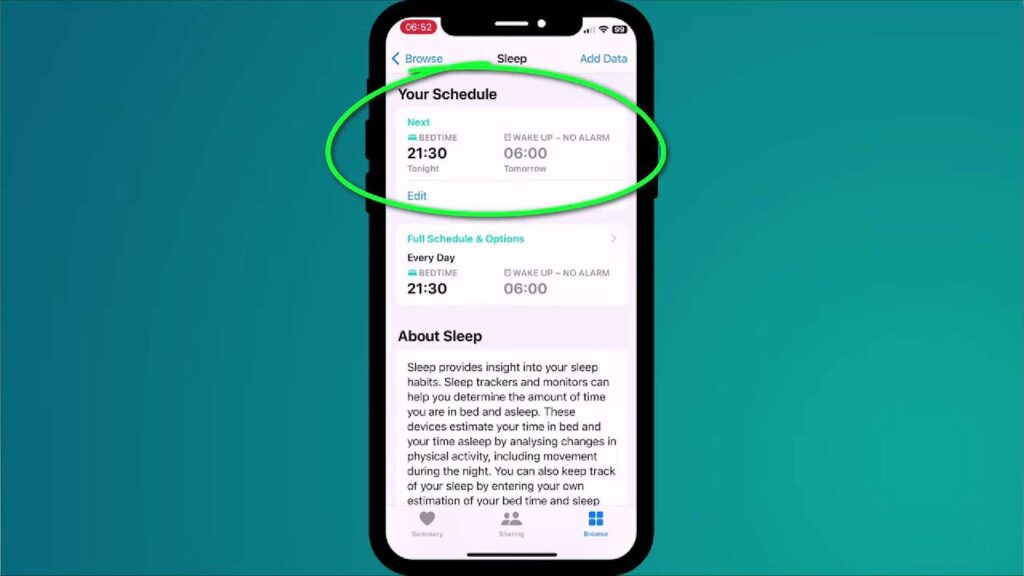
- Sleep phases: Your watch tracks different sleep phases, including light, deep, and REM sleep. Understanding these phases can help you pinpoint areas for improvement;
- Sleep quality: Assess your sleep quality by analyzing metrics like heart rate, movement, and interruptions. Look for trends that correlate with your daily activities or habits.
Personalizing Sleep Goals: Tailoring Sleep for Your Needs
Your sleep needs are unique, and your Apple Watch can help you customize your sleep goals. Here’s how to make the most of this feature:
- Set realistic goals: Start with achievable targets based on your current sleep habits;
- Adjust over time: As you improve your sleep, revisit and adapt your goals to continue making progress.
Integrating with Health Apps: A Holistic Approach to Well-Being
Your Apple Watch doesn’t work in isolation; it can sync your sleep data with other health apps for a comprehensive view of your overall well-being:
- Connect to the Health app: Ensure your sleep data is synchronized with the Health app on your iPhone;
- Explore insights: Combining sleep data with other health metrics like steps, heart rate, and nutrition can provide a holistic picture of your health.
Incorporating these tips and insights into your Apple Watch sleep tracking routine will elevate your sleep quality monitoring, helping you achieve a well-rested and healthier you. Happy tracking!
Interpreting Sleep Metrics for Better Understanding
Gathering data over several nights can unlock a treasure trove of insights into your sleep habits. This section will guide you through the process of deciphering your sleep data, focusing on crucial aspects such as:
- Total Sleep Time: This is the cumulative amount of time you spend sleeping each night. An ideal range varies by age, but generally, 7-9 hours is recommended for adults;
- Sleep Stages: Understanding the different stages of sleep, including REM (Rapid Eye Movement) and non-REM stages, is crucial. Each stage plays a unique role in restorative processes;
- Sleep Quality: This metric goes beyond the quantity of sleep, assessing how restful and uninterrupted your sleep was.
By comprehending these metrics, you can gain valuable insights into your sleep patterns. Recognizing trends or irregularities can be instrumental in identifying underlying issues or areas needing improvement.
Enhancing Sleep Habits for Optimal Rest
Improving sleep quality often requires targeted changes in your daily routine and sleep environment. Here are key strategies and tips to consider:
- Establish a Consistent Bedtime Routine: Consistency is key. Try to go to bed and wake up at the same time every day, even on weekends. This helps regulate your body’s internal clock;
- Optimize Your Sleep Environment: Ensure your bedroom is conducive to sleep. Consider factors like temperature, noise levels, and light exposure. A cool, dark, and quiet room often promotes better sleep;
- Mindful Eating and Drinking Habits: Avoid heavy meals, caffeine, and alcohol close to bedtime as they can disrupt sleep;
- Relaxation Techniques: Practices such as meditation, deep breathing exercises, or gentle yoga before bed can help ease the transition into sleep;
- Limit Screen Time: The blue light emitted by screens can interfere with your circadian rhythm. Try to reduce screen time at least an hour before bed.
Implementing these steps can significantly improve the quality of your sleep, leading to better overall health and well-being. Remember, small changes can make a big difference.
Conclusion
In summary, your Apple Watch has the potential to serve as a valuable asset in your pursuit of enhanced sleep quality. By carefully selecting an appropriate sleep application, configuring it accurately, and diligently overseeing your sleep trends, you can acquire valuable revelations and adopt measures to enhance the caliber of your sleep. Keep in mind that sound slumber is fundamental to your holistic health and vitality, so make the most of the cutting-edge technology available to you in order to optimize your peaceful nights. Wishing you restful and rejuvenating dreams!