“Select to Speak” is an app designed to assist users, especially those with visual impairments or reading difficulties, by reading out text on the screen. This technology falls under the category of screen reading tools, which are vital for making digital content accessible to a broader audience. Here’s an overview of the key features and benefits of the “Select to Speak” app.
Functionality
Text-to-Speech Conversion
- Core Feature: At its heart, “Select to Speak” excels in transforming on-screen text into audible speech. This feature is especially crucial for various tasks like reading emails, navigating web pages, and perusing digital documents;
- Inclusivity in Digital Reading: For those who find traditional reading challenging or inaccessible, this function opens up the vast world of digital content, making it more inclusive and accessible;
- Versatility Across Content Types: Whether it’s a long article, a short notification, or a complex report, the app adeptly handles various text types, ensuring users don’t miss out on any information.
Flexible Use
- User-Driven Experience: The app stands out for its user-centric approach, allowing individuals to select precisely the text they wish to have read aloud. This level of control makes it more than just a passive listening tool; it’s an interactive experience;
- Adaptable to User Needs: Whether a user wants to listen to a single sentence or an entire page, the flexibility of “Select to Speak” caters to diverse needs and preferences, making it a versatile tool for different scenarios;
- Enhanced Engagement with Digital Media: This flexibility enriches the user’s engagement with digital media, offering an alternative way to consume information that may be more suitable for their learning style or accessibility needs.
Accessibility
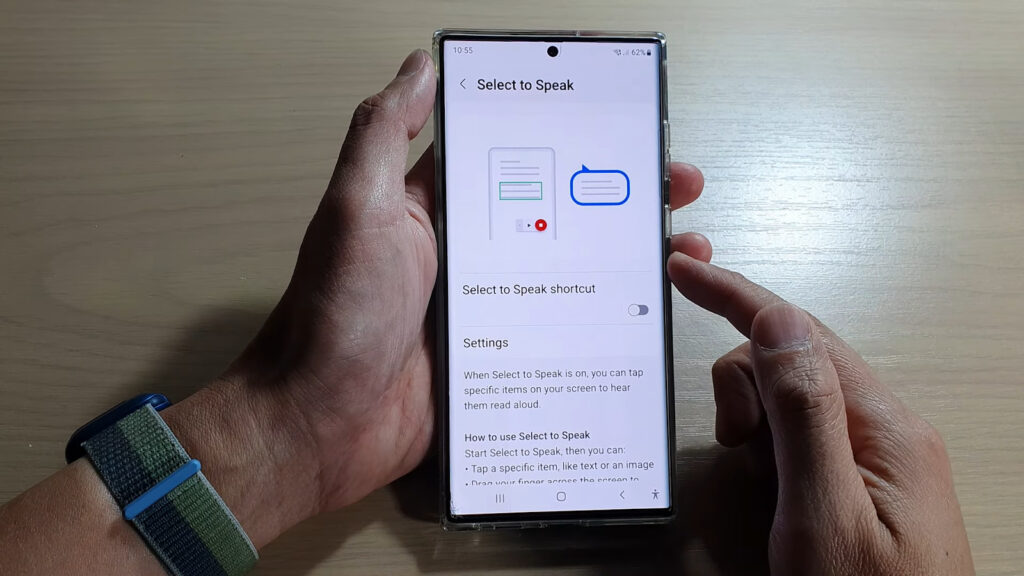
Inclusivity for Impairments and Disorders
- Target Audience: “Select to Speak” serves as an invaluable tool for individuals with visual impairments or reading disorders such as dyslexia. It acts as a bridge, connecting them to written content that would otherwise be inaccessible;
- Wide Range of Applications: The app’s utility extends beyond reading basic text; it assists in navigating complex interfaces, understanding instructional content, and accessing information crucial for daily living and learning;
- Promoting Independence: For those who might rely on others to read written content, this app fosters a sense of independence, allowing them to access information on their own terms.
Empowerment Through Technology
- Enhancing Learning and Working Environments: By translating text into speech, “Select to Speak” not only facilitates leisurely reading but also plays a crucial role in educational and professional contexts, where access to written information is critical;
- Bridging the Digital Divide: This technology plays a pivotal role in bridging the gap between the digitally proficient and those who might struggle due to disabilities, ensuring equitable access to information in the digital age.
User Interface
Ease of Use
- Intuitive Design: The app’s design focuses on simplicity and intuitiveness, making it easy for users of all ages and abilities to navigate and use;
- Seamless Integration: It integrates seamlessly with a variety of devices and platforms, ensuring that its functionality is a natural extension of the user’s digital experience, rather than a cumbersome add-on.
Customization Options
- Personalized Listening Experience: With options to adjust reading speeds, “Select to Speak” accommodates different listening and comprehension speeds, ensuring that each user can follow along comfortably;
- Diverse Voice Selection: The availability of various voice options allows users to choose one that best suits their preference, be it a particular accent, pitch, or tone, enhancing the overall user experience.
Languages and Voices
Multilingual Support
- Global Accessibility: The multilingual capabilities of “Select to Speak” are a cornerstone of its functionality, allowing users from diverse linguistic backgrounds to benefit from its features;
- Broad Language Range: Supporting an extensive array of languages, the app ensures that non-English speakers or those preferring their native languages can access digital content with ease.
Variety of Voices
- Personalized Audio Experience: The variety of voices available in the app provides a personalized experience, catering to user preferences in terms of accent, gender, and tone;
- Enhanced Comprehension: Different voice options can aid in comprehension, as users may find certain voices more understandable or comforting, thus improving the overall effectiveness of the app.
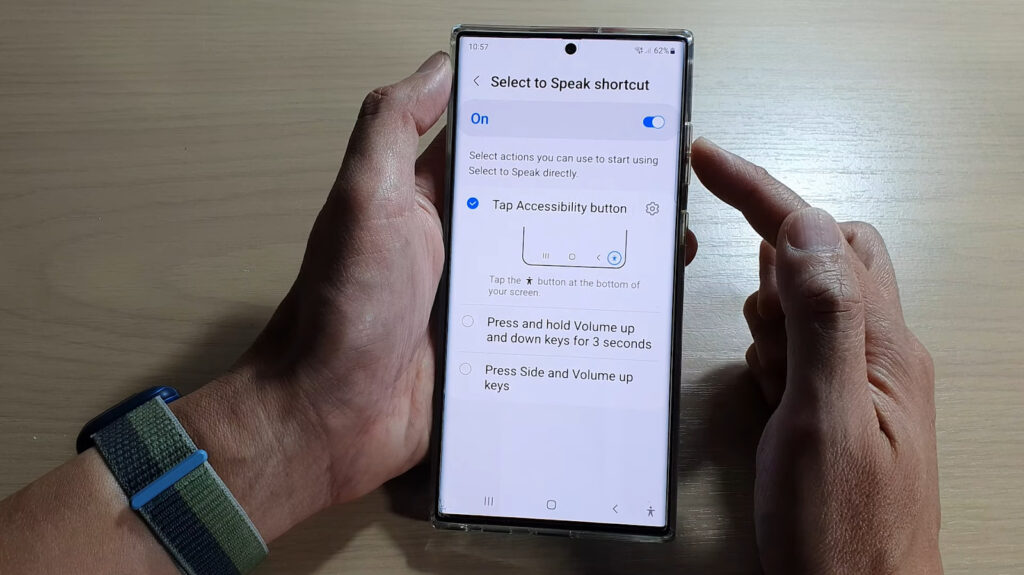
Applications
Educational and professional use:
- Support in Learning Environments: In educational settings, “Select to Speak” is an invaluable tool for students with disabilities, helping them keep pace with their peers by providing equal access to written material;
- Efficiency for Professionals: For professionals, the app is a time-saving tool that enables efficient processing of large volumes of text, which is particularly beneficial in roles requiring extensive reading or research.
Compatibility and Availability
Cross-platform functionality:
- Wide Range of Devices: The app’s compatibility with various devices, including smartphones and tablets, ensures that it can be used in a multitude of settings, be it at home, in the office, or on the go;
- Versatile Operating System Support: By supporting different operating systems, “Select to Speak” is made accessible to a wider audience, regardless of their preferred or existing technology.
Privacy Considerations
Safeguarding user data:
- Privacy as a Priority: In an era where data privacy is paramount, the app’s commitment to protecting user data through clear privacy policies and robust security measures is critical;
- Trust and Reliability: Ensuring the security of personal content is not only about protecting data but also about building trust with users, making them more comfortable using the app.
Updates and Support
Ensuring ongoing relevance:
- Dynamic Improvement: Regular updates are vital for keeping the app relevant and functional, addressing emerging needs and technological advancements;
- Responsive Support: Active support from developers enhances user experience by providing timely solutions to issues and incorporating user feedback into future updates.
Conclusion
In conclusion, the “Select to Speak” app represents a significant step forward in digital accessibility, offering users with visual impairments or reading difficulties a means to access written content independently. Its simplicity, versatility, and focus on user needs make it an essential tool in the realm of assistive technology.